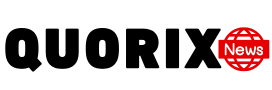Blog – With the end of support for Windows 10 on October 14, 2025 insightorganizations must make the switch to Windows 11. Don’t see it as a software update, but as a strategic opportunity to use AI-based devices and make IT activities future-proof. Windows 11 not only offers compliance with current software, but also enables organizations to embrace powerful, safe systems that strengthen their competitive position.
October 2025 is getting closer than you think. The switch to a new operating system is a complex process. Organizations that continue to use legacy systems run an increased risk of cyber threats, non-compliance, compatibility problems and reduced operational efficiency. Without regular security updates, older platforms become more vulnerable to data breaches, phishing attacks and ransomware, which endangers sensitive company information.
Here are five considerations for organizations that want to renew their PCs as part of the switch to Windows 11.
- Assess compatibility of hardware and software
Before organizations switch to Windows 11, they must gain insight into their current hardware and software. Many older devices do not meet the hardware requirements for Windows 11. By planning in time for updates or replacements, organizations can prevent downtime and realize a smooth transition.
Windows 10 remains available, but from October 2025 Microsoft charges costs for extended security updates via the Extended Security Updates (ESU) program. This license model works per device and can result in high costs for older devices that no longer get new functions. By making a plan now, organizations determine which devices can be upgraded and where investments are needed.
- Embrace AI-optimized hardware
To make an organization future-proof, the implementation of AI optimized hardware is essential. PCs with Neural Processing Units (NPUs) have AI accelerators who work with CPUs and GPUs to perform specific tasks more efficiently. These AI-PCs help to streamline workflows, improve video balls and integrate advanced AI functions into creative processes.
New AI-PCs are designed to optimally use the functions of Windows 11, such as Copilot. These systems not only offer better performance, but also a longer battery life and more efficient energy consumption.
- Give priority to security
Out of it Innovation Catalyst research It appears that more than eighty percent of Dutch organizations in the period from July 2023 had to deal with cyber attacks, such as malware (20%), phishing (35%) and data breaches (19%). Almost sixty percent of respondents in the Netherlands indicate that threats from within the organization are a concern. So there is clearly a necessity to focus on training, since employees form the first line of defense, but also on built -in security on PCs, which significantly reduces risks.
The security functions in Windows 11 work best on newer hardware. New business devices often offer built -in protection for workloads and data, regardless of where employees work. Thanks to safe design principles and robust supply chain checks, the risk of vulnerabilities is minimized.
Unique defense mechanisms activate Zero-Trust principles and protect the device during use. This makes them the safest business PCs in the world1an ideal combination with the safest Windows system ever. Now attacking on devices in our hybrid world, are security functions such as BIOS verification, Secure Boot, TPM 2.0 and Virtualization-based security More important than ever.
- Enlarge productivity and cooperation
According to Enterprise Strategy Group, 58 percent of the organizations have already started the implementation of PCs and laptops with built-in AI processors, while a third party is planning this.2 Working with outdated systems can be frustrating and reduce the involvement of employees, which increases the chance that they will leave.
AI-PCs that run on Windows 11 Pro have advanced hardware that supports machine learning and smart task performance. This allows employees to manage workloads more efficiently, automate repetitive tasks and maximize the computing power for data analysis. This not only ensures better work experiences, but also leads to measurable business results.
- Plan for lower property costs and sustainability
Although upgrading requires an investment, organizations earn these costs quickly thanks to less IT maintenance, lower error percentages and more efficient resource use. With a modern operating system and hardware, IT teams spend less time on technical problems and more time on strategic initiatives. In addition, flexible payment and financing options make large investments superfluous in advance, thanks to monthly subscription models. This enables organizations to flexibly up and down the PC infrastructure based on their needs.
The renewal of PCs for Windows 11 also offers an opportunity to purchase energy -efficient devices. This not only saves costs in the long term, but also contributes to sustainability goals. Customers can trust that these devices reduce e-waste, promote recycling and are energy efficient-both during production and in use. This lowers energy costs and improves sustainability statistics.
More than an upgrade
The switch to Windows 11 is more than an IT upgrade; It is a strategic choice that organizations benefit from for years. It offers benefits in several areas, from employee satisfaction to improved organizational experience.
Moreover, upgrading to Windows 11 is not only a software issue, but an opportunity to evaluate the current PCs. Modern PCs, equipped with the latest processors and AI options, maximize the benefits of Windows 11. By using a well-considered approach for PC renewal, organizations opt for smooth migration and use the full potential of the AI era.
Wilco Zwerus is Head of Client Solutions at Dell Technologies Netherlands
— -Ed-
1. Based on internal analysis of Dell, October 2024. applies to PCs with Intel processors. Not all functions are available on all PCs. Extra purchase requires for some functions. Validated by Principled Technologies. A comparison of security functionsApril 2024.
2. Ai at the endpoint: tracking the impact of ai on end users and endpoint devices, a white paper commissioned by Dell performed by Enterprise Strategy Group by Techtarget, January 2025.